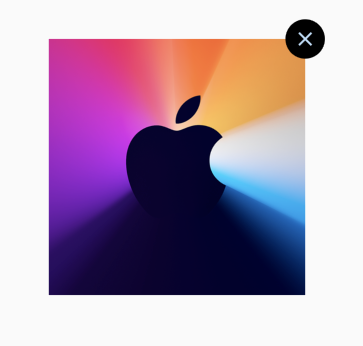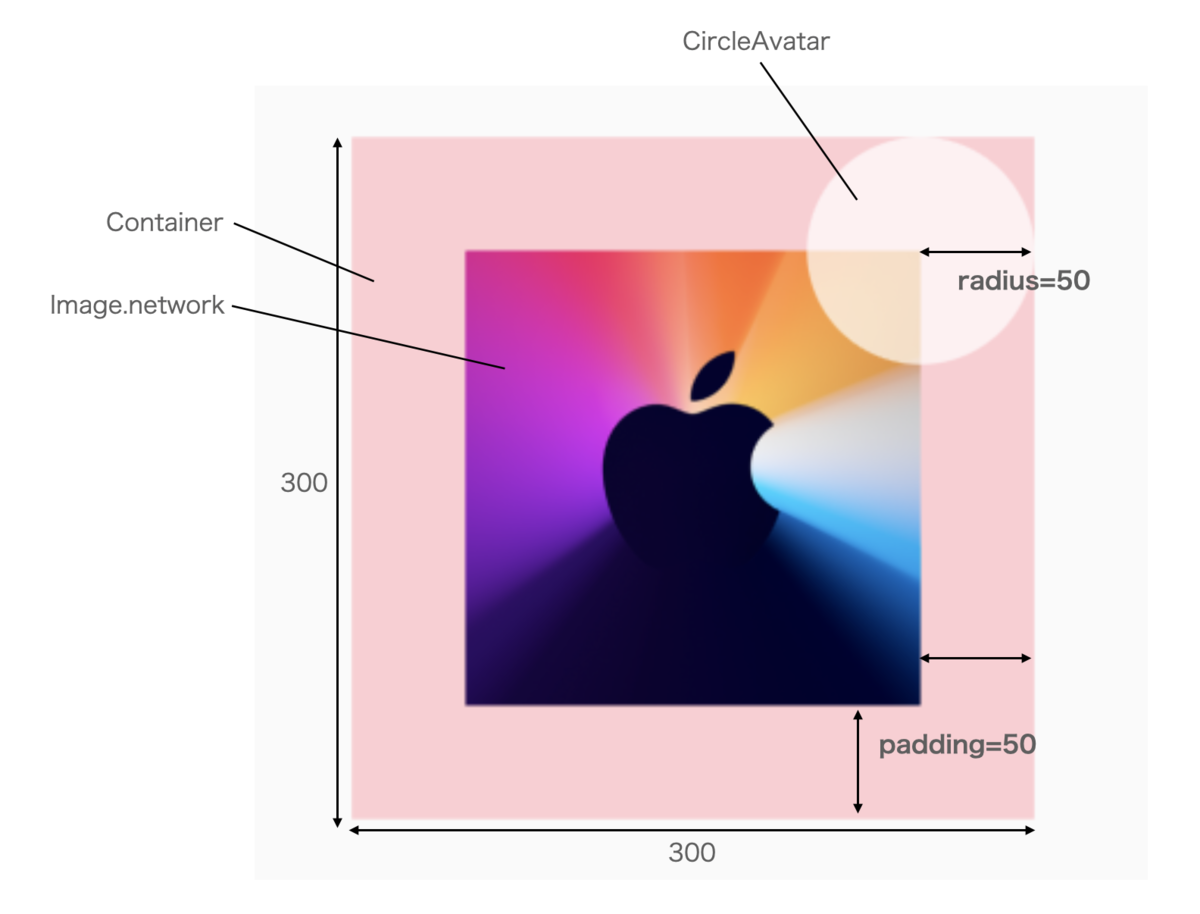完成図
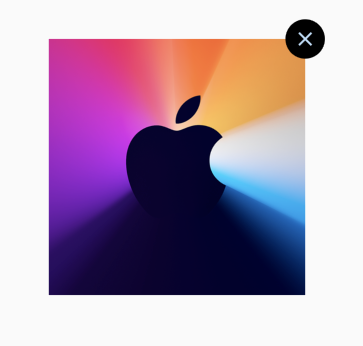
const double size = 300;
const double padding = 20;
class Home extends StatelessWidget {
@override
Widget build(BuildContext context) {
return Scaffold(
body: Center(
child: Column(
mainAxisAlignment: MainAxisAlignment.spaceAround,
children: [
SizedBox(
width: size,
height: size,
child: Stack(
alignment: Alignment.topRight,
children: [
Container(
child: Padding(
padding: const EdgeInsets.all(padding),
child: Image.network(
'https://www.apple.com/v/apple-events/home/n/images/november-2020/meta/og__fodnljjkwl6y.png?202011081645',
width: size,
height: size,
fit: BoxFit.cover,
),
),
),
CircleAvatar(
radius: padding,
backgroundColor: Colors.black,
child: IconButton(
icon: Icon(Icons.close),
onPressed: () {},
splashRadius: 0.1,
),
),
],
),
),
],
),
),
);
}
}
方針
- Widget(画像と削除ボタン)を重ねる →
Stack widget を使う
- 削除ボタンを右上に配置する →
Stack.alignment = Alignment.topRight
- 削除ボタンを画像から少しはみ出たところに配置する →
Paddingを駆使
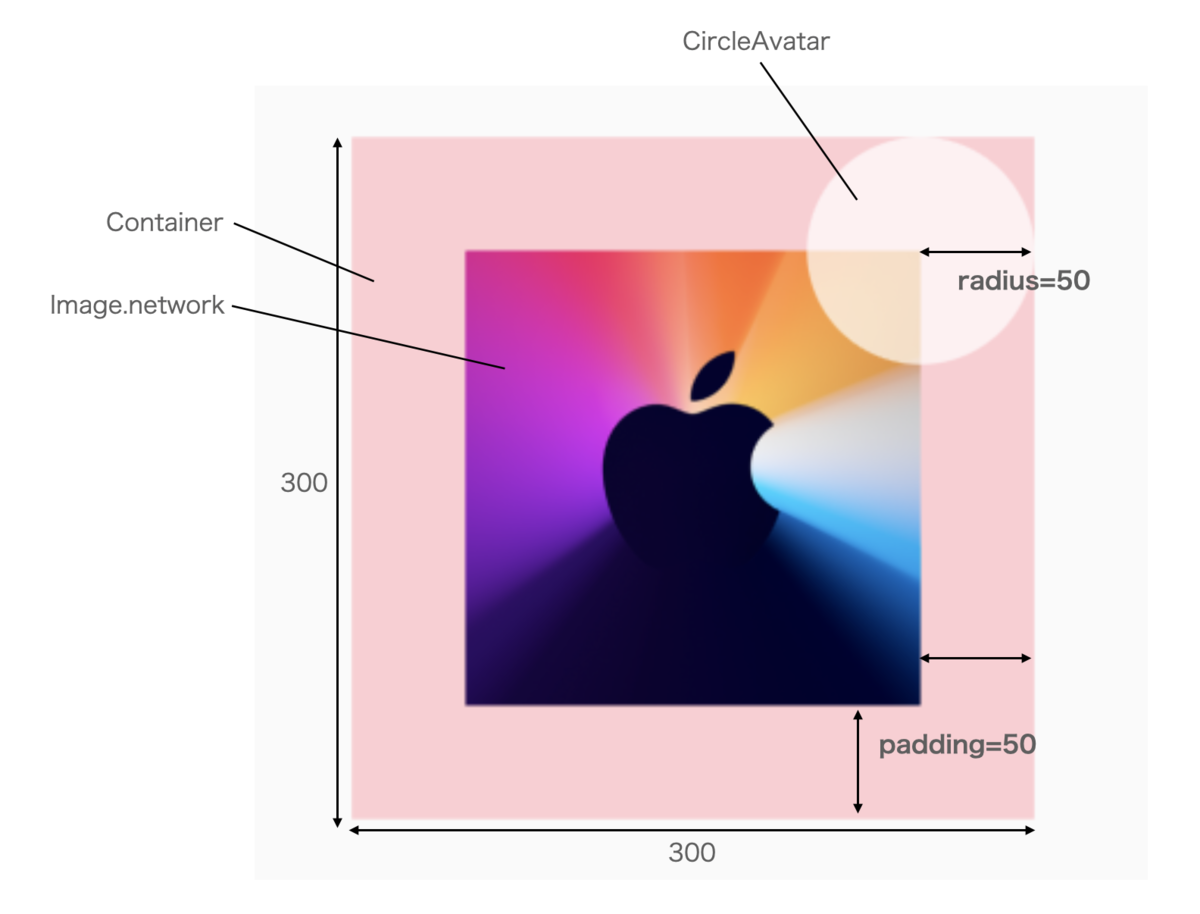
レイアウト確認用コード
const double size = 300;
const double padding = 50;
class Home extends StatelessWidget {
@override
Widget build(BuildContext context) {
return Scaffold(
body: Center(
child: Column(
mainAxisAlignment: MainAxisAlignment.spaceAround,
children: [
SizedBox(
width: size,
height: size,
child: Stack(
alignment: Alignment.topRight,
children: [
Container(
color: Colors.red[100],
child: Padding(
padding: const EdgeInsets.all(padding),
child: Image.network(
'https://www.apple.com/v/apple-events/home/n/images/november-2020/meta/og__fodnljjkwl6y.png?202011081645',
width: size,
height: size,
fit: BoxFit.cover,
),
),
),
CircleAvatar(
radius: padding,
backgroundColor: Colors.white.withOpacity(0.7),
),
],
),
),
],
),
),
);
}
}
参考記事
Flutter: To put a circle image in a corner - Stack Overflow